Membres connectés récemment
[TOUTES VERSIONS] Changer l'apparence du Panneau d'administration
3 participants
Page 1 sur 1
Hello les ami(e)s,
notre ami Arnaud @no_way vient encore de nous gâter et cette fois ci concernant l'apparence du panneau d'administration.
Il est vrai qu'avec le temps on s'habitue aux couleurs pas très chouette de ces pages:
![[TOUTES VERSIONS] Changer l'apparence du Panneau d'administration 128](https://i.servimg.com/u/f20/20/11/87/27/128.jpg)
Actuellement, il est impossible de modifier le style des pages du Panneau d'administration via la C.S.S.
Mais par contre, avec un module comme Stylus :
Après l'installation:
![[TOUTES VERSIONS] Changer l'apparence du Panneau d'administration 212](https://i.servimg.com/u/f20/20/11/87/27/212.jpg)
Pour Firefox:
https://addons.mozilla.org/fr/firefox/addon/styl-us/?utm_source=addons.mozilla.org&utm_medium=referral&utm_content=search
Pour Chrome:
https://chrome.google.com/webstore/detail/stylus/clngdbkpkpeebahjckkjfobafhncgmne
Pour Opera:
https://addons.opera.com/fr/extensions/details/stylus/
Pour EDGE:
voir les explications ici:
Pour Safari
Apple a décidé d'arrêter de développement pour Windows:
https://support.apple.com/fr-fr/HT204416
Les procédures sont presque similaires, pour Chrome par exemple:
Cliquez pour l'installer.....
![[TOUTES VERSIONS] Changer l'apparence du Panneau d'administration 311](https://i.servimg.com/u/f20/20/11/87/27/311.jpg)
![[TOUTES VERSIONS] Changer l'apparence du Panneau d'administration 411](https://i.servimg.com/u/f20/20/11/87/27/411.jpg)
Ensuite il suffit de se connecter à votre panneau d'administration:
Une fois entré dans votre P.A ,
ouvrir Stylus:
![[TOUTES VERSIONS] Changer l'apparence du Panneau d'administration 510](https://i.servimg.com/u/f20/20/11/87/27/510.jpg)
Puis cliquer sur cette URL:
![[TOUTES VERSIONS] Changer l'apparence du Panneau d'administration 610](https://i.servimg.com/u/f20/20/11/87/27/610.jpg)
Un nouvel onglet apparaît dans lequel il est demandé en bas de page par quoi doit commencer l'url pour l'attribution du code CSS, vous devriez y trouver quelque chose du style:
Remplacez le champ par :
Ou si c'est trop compliqué supprimé tout ce qui se trouve après :
Illustration:
![[TOUTES VERSIONS] Changer l'apparence du Panneau d'administration 710](https://i.servimg.com/u/f20/20/11/87/27/710.jpg)
Copiez tout le contenu de cette page:
https://fa7up.fr/a2ea6875e56c677dae0ee2699d8d85e3.css
Ou ceci:
Et déposez le dans l'éditeur.
Cliquez enfin sur Enregistrer et admirez le merveilleux travail que nous a offert Arnaud les ami(e)s .
.
notre ami Arnaud @no_way vient encore de nous gâter et cette fois ci concernant l'apparence du panneau d'administration.
Il est vrai qu'avec le temps on s'habitue aux couleurs pas très chouette de ces pages:
![[TOUTES VERSIONS] Changer l'apparence du Panneau d'administration 128](https://i.servimg.com/u/f20/20/11/87/27/128.jpg)
Actuellement, il est impossible de modifier le style des pages du Panneau d'administration via la C.S.S.
Mais par contre, avec un module comme Stylus :
Après l'installation:
![[TOUTES VERSIONS] Changer l'apparence du Panneau d'administration 212](https://i.servimg.com/u/f20/20/11/87/27/212.jpg)
Pour Firefox:
https://addons.mozilla.org/fr/firefox/addon/styl-us/?utm_source=addons.mozilla.org&utm_medium=referral&utm_content=search
Pour Chrome:
https://chrome.google.com/webstore/detail/stylus/clngdbkpkpeebahjckkjfobafhncgmne
Pour Opera:
https://addons.opera.com/fr/extensions/details/stylus/
Pour EDGE:
voir les explications ici:
Pour Safari
Apple a décidé d'arrêter de développement pour Windows:
https://support.apple.com/fr-fr/HT204416
Les procédures sont presque similaires, pour Chrome par exemple:
Cliquez pour l'installer.....
![[TOUTES VERSIONS] Changer l'apparence du Panneau d'administration 311](https://i.servimg.com/u/f20/20/11/87/27/311.jpg)
![[TOUTES VERSIONS] Changer l'apparence du Panneau d'administration 411](https://i.servimg.com/u/f20/20/11/87/27/411.jpg)
Ensuite il suffit de se connecter à votre panneau d'administration:
Une fois entré dans votre P.A ,
ouvrir Stylus:
![[TOUTES VERSIONS] Changer l'apparence du Panneau d'administration 510](https://i.servimg.com/u/f20/20/11/87/27/510.jpg)
Puis cliquer sur cette URL:
![[TOUTES VERSIONS] Changer l'apparence du Panneau d'administration 610](https://i.servimg.com/u/f20/20/11/87/27/610.jpg)
Un nouvel onglet apparaît dans lequel il est demandé en bas de page par quoi doit commencer l'url pour l'attribution du code CSS, vous devriez y trouver quelque chose du style:
- Code:
https://VOTRE_FORUM/admin/?blabla...
Remplacez le champ par :
- Code:
https://VOTRE_FORUM/admin/
Ou si c'est trop compliqué supprimé tout ce qui se trouve après :
- Code:
/admin/
Illustration:
![[TOUTES VERSIONS] Changer l'apparence du Panneau d'administration 710](https://i.servimg.com/u/f20/20/11/87/27/710.jpg)
Copiez tout le contenu de cette page:
https://fa7up.fr/a2ea6875e56c677dae0ee2699d8d85e3.css
Ou ceci:
- Code:
@charset "UTF-8";
/*
* Ce fichier correspond à la feuille CSS du PA de laquelle ont été ôtées
* toutes les déclarations qui n'impactent pas les couleurs.
* */
body {
background-color: #dfdfdf;
}
h1 {
color: #333;
}
.likeh2 {
color: #1b546f;
}
h2 {
color: #1b546f;
}
h2 a {
color: #1b546f !important;
}
h2 a:hover {
color: #6ca226 !important;
border-bottom: 1px solid #6ca226;
}
ul.h2-breadcrumb {
color: #1b546f;
}
ul.list-transfert-forums li div p {
color: #aaa;
}
ul.list-transfert-forums li div h3 {
color: #4f4f4f;
}
.forum_convert ul.h2-breadcrumb li span {
color: #4f4f4f;
}
ul.h2-breadcrumb li a,
ul.h2-breadcrumb a li {
color: #1b546f;
}
ul.h2-breadcrumb li a:hover,
ul.h2-breadcrumb a:hover li {
color: #6ca226;
}
caption {
color: #1b546f;
}
blockquote.block_left {
color: #4f4f4f;
background: none;
}
p.explain {
background: none;
}
hr {
border-top: 1px solid #999;
}
a:link,
a:active,
a:visited {
color: #007e9b;
}
a:hover {
color: #c40;
}
#page-header {
background: #cacfd5;
}
#page-header a {
color: #fff;
}
#page-header a:hover {
color: #fff;
}
.logo-header {
background-color: #cacfd5;
}
.right-header:hover {
background-color: #d8dadd;
border-left: 1px solid #ececec;
}
.right-menu-header {
background-color: #ffffff;
box-shadow: 0 3px 4px rgba(63, 63, 63, 0.2);
}
.right-menu-header:after {
border-color: rgba(255, 255, 255, 0);
border-bottom-color: #fff;
}
.right-menu-header a {
color: #3c3940 !important;
}
.right-menu-header a:hover {
background-color: #d8dadd;
}
.avatar-header > img {
background-color: #ffffff;
border: 1px solid #ddd;
}
#page-header ul.preview_forum li {
background-color: #2e3133;
}
#page-header ul.font-size {
background-color: #2e3133;
}
#page-header ul.preview_forum li a {
color: #fff;
}
#page-header ul.preview_forum li a:hover {
color: #fff;
}
#page-footer {
background-color: #2e3133;
color: #a3aaae;
}
#content {
background-color: #d9d9d9;
}
#tools {
color: #666;
}
#tabs {
background: linear-gradient(#497e97 8%,#1b546f 92%,#17455b);
}
#tabs a {
color: #fff;
}
#tabs a span {
transition: all 400ms;
}
#tabs a:hover span,
#tabs #activetab a span {
background-color: rgba(255, 255, 255, 0.2);
}
.panel {
background-color: #fff;
border: 3px solid #cdcdcd;
}
#menu {
background-color: #ccced0;
border-right: 1px solid #dae3e9;
border-bottom: 1px solid #dae3e9;
}
#menu .submenu {
border-bottom: 1px solid #ececec;
}
#menu #activesubmenu {
border-bottom: 1px solid #ececec;
}
#menu .submenu a span {
color: #4a4a4a;
}
#menu #activesubmenu a {
background-color: #1b546f;
color: #ffffff;
}
#menu #activesubmenu a:hover,
#menu .submenu a:hover,
#menu .submenu a:hover span {
color: #fff;
background-color: #5f7797;
}
* html .coins-bottom {
border: 0px solid #fff;
background: #fff url(https://2img.net/i/fa/admin/icones/border-bottom.png) repeat-x;
}
.header {
color: #1b546f;
}
.left-top {
color: #3c3940;
}
.left-bottom {
color: #86b125;
border-bottom: 0px solid #fff;
}
.right-top {
background: #fff url(https://2img.net/i/fa/admin/icones/top-right-gris.png) left no-repeat;
}
.right-bottom {
background: #fff url(https://2img.net/i/fa/admin/icones/bottom-right-blanc.png) left no-repeat;
}
#admin_version p.btn span {
background-color: #fff;
}
#admin_version p.btn a {
background-color: #fff;
color: #1b546f;
}
#admin_version p.btn span {
background-color: #1b546f;
color: #fff;
}
table.grey {
background-color: #ececec;
border: 1px solid #d5d5c8;
}
th {
color: #fff;
background: #1b546f;
}
th.nobg {
color: #6f6f6f;
background-color: #bfbfbf;
}
th a:link,
th a:active,
th a:visited {
color: #edfbd8;
}
th a:hover {
color: #c40;
}
td {
color: #4f4f4f;
}
.row1 {
background-color: #a4acb0;
}
.row3 {
background-color: #d1d7dc;
}
.row4 {
background-color: #e4e8eb;
}
.rowimportant {
background-color: #d63600;
}
.col1 {
background-color: #dee3e7;
}
.col2 {
background-color: #efefef;
}
fieldset {
background-color: #cecece;
border: 1px solid #e3e3e3;
-webkit-box-shadow: inset 0 1px 1px rgba(0, 0, 0, 0.05);
box-shadow: inset 0 1px 1px rgba(0, 0, 0, 0.05);
color: #a3aaae;
}
legend {
color: #1b546f;
}
table.like-fieldset {
background: #d8dadd url(https://2img.net/i/bl/spirale.png) no-repeat;
border: 1px solid #cdcdcd;
}
table.like-fieldset th {
color: #1b546f;
}
input,
select {
border: 1px solid #1b546f;
color: #333;
}
input.disabled {
background-color: #ddd;
}
textarea {
border-left: 1px solid #1b546f;
border-top: 1px solid #1b546f;
border-right: 1px solid #1b546f;
border-bottom: 1px solid #1b546f;
}
fieldset.tabulated {
background-color: #dadfe4;
}
select option.disabled {
background-color: #bbb;
color: #fff;
}
dt {
color: #666;
}
fieldset {
color: #666;
}
dd {
color: #4f4f4f;
}
dd span.info {
color: #888;
}
dt span.info {
color: #888;
}
fieldset dd em {
color: #888;
}
input:focus,
textarea:focus {
color: #000;
}
input.icon_search {
background: #2e3133 !important;
}
.link_cancel,
a.link_cancel {
color: #c00;
}
.link_refresh,
a.link_refresh {
color: #f73;
border: 1px solid #f73;
}
a.link_refresh:hover {
background-color: #eee;
}
.link_add,
a.link_add {
color: #6c0;
border: 1px solid #6c0;
}
a.link_add:hover {
background-color: #eee;
}
input[type="button"],
input[type="submit"],
button,
.btn,
.div_btns a {
background-color: #2e3133;
color: #ffffff;
}
.btn:hover {
background-color: #3f4345;
}
a.btn,
a.btn:hover {
color: #ffffff;
}
.icon_add,
.icon_ok {
background-color: #5f7797 !important;
}
.icon_add:hover,
.icon_ok:hover {
background-color: #3b8bd2 !important;
}
.icon_cancel {
background-color: #e9553c !important;
}
.icon_cancel:hover {
background-color: #eb644b !important;
}
input[disabled],
button[disabled],
textarea[disabled] {
background-color: #ebebe4;
}
.pagination span strong {
color: #fff;
background: #069;
border: 1px solid #069;
}
.pagination span a,
.pagination span a:link,
.pagination span a:visited,
.pagination span a:active {
color: #5c758c;
background: #ecedee;
border: 1px solid #b4bac0;
}
.pagination span a:hover {
border-color: #069;
background: #069;
color: #fff;
}
.success {
color: #282 !important;
}
.error {
color: #bc2a4d !important;
}
.message {
color: #ffa34f !important;
}
.successbox,
.errorbox,
.messagebox,
.warning-navbar {
box-shadow: 0 1px 1px rgba(0, 0, 0, 0.05) inset;
color: #666;
}
.successbox,
.warning-navbar {
background: #bfd5f2;
border: 1px solid #94b9e9;
}
.errorbox {
background: #ffbaba;
border: 1px solid #f5aca6;
}
.messagebox {
background: #fff8c4;
border: 1px solid #f2c779;
}
.errorbox h3 {
color: #4c7bea;
}
.successbox h3,
.warning-navbar h3 {
color: #5f7797;
}
.messagebox h3 {
color: #eeb751;
}
.successbox h3::before {
color: #5f7797;
}
.warning-navbar h3::before {
color: #5f7797;
}
.errorbox h3::before {
color: #4c7bea;
}
.messagebox h3::before {
color: #eeb751;
}
.successbox a,
.errorbox a,
.messagebox a,
.warning-navbar a {
color: #4f4f4f;
}
#errorpage #content h1 {
color: #df075c;
}
#errorpage #content h2 {
border-bottom: 1px solid #ccc;
color: #333;
}
#tooltip {
color: #000;
border: 1px solid #1b546f;
background-color: #fff;
}
#tooltip p.header {
color: #fff;
background: #1b546f repeat;
border: 1px solid #1b546f;
}
#tooltip p {
color: #666;
}
.redcheckbox {
border-color: #f00;
}
.greyboxes {
background-color: #efefef;
border: 1px solid #d4d4bf;
}
.greyboxes h2 {
color: #fff;
background-color: #89cc46;
border-bottom: 1px solid #ccc;
}
* html a.lk_icone {
border: 1px solid #fff;
}
* html a.lk_icone:hover {
color: #444;
border: 1px solid #bbb;
background: #eee;
}
div.icone_left,
div.icone_right,
div.icone_left_hover,
div.icone_right_hover {
color: #999;
border: 1px solid #fff;
background: #fff;
}
div.icone_first_steps {
color: #999;
_border-color: #d8dadd;
}
div.icone_left:hover,
div.icone_right:hover {
color: #444;
border-color: #ffffff;
background: #eee;
}
#first_steps .float a::before,
#first_steps_1 .ico_step div.icone_first_steps::before {
background-color: #1b546f;
color: #ffffff;
}
#first_steps_2 .ico_step div.icone_first_steps::before {
background-color: #1b546f;
color: #ffffff;
}
#first_steps_3 .ico_step div.icone_first_steps::before {
background-color: #1b546f;
color: #ffffff;
}
#first_steps .icone_first_steps:hover a::before {
background-color: #4c7bea;
}
.main_icones_link:hover,
.main_icones a:hover {
background-color: #d8dadd;
}
div.avatar {
color: #ccc;
border: 1px solid #fff;
background: #fff;
}
div.avatar div {
background: #b3e4f0;
}
div.news1 {
background: #fff;
}
div.news2 {
background: #eee;
}
.txt_blue,
.txt_blue:hover {
color: #1b546f !important;
}
.txt_orange {
color: #f73;
}
.txt_green {
color: #2e3133;
}
a.txt_green {
color: #ced1d7;
}
.txt_green a:hover {
color: #ced1d7;
}
.txt_grey {
color: #aaa;
}
fieldset.warning,
fieldset.warning_category,
fieldset.warning_topicit,
fieldset.warning-navbar {
background: #fff9c4;
border: 1px solid #4caf50;
}
fieldset.warning_category {
border: 1px solid #d50000;
}
fieldset.warning_topicit {
border: 1px solid #00b0ff;
}
fieldset.warning.warning_special {
background: #ffbaba;
border: 1px solid #d50000;
}
fieldset.warning.warning_special .warning_special_countdown {
background-color: #fff;
border: 1px solid #4c7bea;
color: #333;
}
fieldset.warning_special div[style] {
background-color: #ffeaea !important;
}
fieldset.warning_cadeau {
background: #dff2bf;
border: 1px solid #4caf50;
}
fieldset.alert {
background: #ffbaba;
border: 1px solid #d50000;
}
fieldset.warning span.hide,
fieldset.warning_category span.hide,
fieldset.warning_topicit span.hide,
fieldset.warning_cadeau span.hide,
fieldset.alert span.hide,
fieldset span.basic.hide {
background-color: #333;
color: #ffffff;
}
span.alert_icon,
span.warning_icon,
span.warning_cadeau_icon {
color: #4c7bea;
}
span.warning_icon,
.warning-navbar .fa-warning,
.warning-navbar legend {
color: #f57c00;
}
span.warning_cadeau_icon {
color: #5f7797;
}
.field_title {
color: #1b546f !important;
}
.field_title a {
color: #1b546f !important;
}
.explain_left {
color: #4f4f4f;
}
.explain_right {
color: #4f4f4f;
}
div.btn_home_left,
div.btn_home_right {
border: 2px solid #d7d7d7;
color: #1b546f;
}
div.btn_home_left a,
div.btn_home_left a:visited {
color: #86b125;
}
div.btn_home_right a,
div.btn_home_right a:visited {
color: #86b125;
}
div.btn_home_left a:hover,
div.btn_home_right a:hover {
background: #eee;
color: #86b125;
}
table td.checked-auth {
background-color: #e7ffea;
border-top: 1px solid #bfffc6;
border-bottom: 1px solid #bfffc6;
}
.block_portal_struct {
border: 1px solid #1b546f;
}
.block_portal_struct tr {
background: #f3f3f3;
}
.block_portal_struct th,
.block_portal_struct th tr {
background-color: #1b546f;
}
.block_portal_struct th td {
color: #fff;
}
.block_portal_struct a:hover,
.block_portal_struct .existing_mod:hover,
.block_portal_struct .personnal_mod:hover {
color: #3c3940;
}
.block_portal_struct_th {
border: outset 2px #458baa;
background: url(none) #397d9c;
color: #fff;
}
.block_portal_struct .existing_mod {
color: #fff;
}
#basket.block_portal_struct {
background-color: #e9553c;
border: 1px solid #e9553c;
color: #ffffff;
}
#tabs_menu a {
border-radius: 1em 1em 0px 0px;
background: #cecece linear-gradient(#b9b9b9 60%,#909090 90%);
}
#tabs_menu #activetab a {
background: #cecece;
margin: 0 .5em;
}
#tabs_menu a span {
color: #d9d9d9;
background: none;
}
* html #tabs_menu a span {
color: #706262;
}
#tabs_menu a:hover span {
color: #d9d9d9;
}
#tabs_menu #activetab a span {
color: #626671;
background: none;
}
#tabs_menu #activetab a:hover span {
color: #626671;
}
.panel_menu {
background-color: #cecece;
border: 1px solid #cdcdcd;
}
.panel_menu_simple {
background-color: #fff;
border: 1px solid #cdcdcd;
}
ul#theme_list li {
background-color: #fff;
border: 1px solid #ccc;
}
ul#theme_list li.theme_selected {
background-color: #1b546f;
border-color: #cdcdcd;
color: #fff;
}
ul#theme_list li.theme_selected a {
color: #fff;
}
ul#theme_list img {
border: 1px solid #1b546f;
}
.border-separe {
border-right: solid 1px #8fd534;
}
.notepad-content #notepad {
background-image: repeating-linear-gradient(0deg, transparent, transparent 22px, #eee 22px, #eee 23px), repeating-linear-gradient(-90deg, transparent, transparent 22px, #eee 22px, #eee 23px);
border: 1px dotted #aaa;
}
.notepad-content #notepad:hover {
border: 1px dotted #309bfb;
}
.notepad-close,
.notepad-open {
background: #2e3133 none repeat scroll 0 0 !important;
}
.profile_submit_error {
border-color: #dd2c2c;
color: #dd2c2c;
}
.profile_submit_error:hover {
border-color: #dd2c2c;
}
.profile_cell_background0 {
background: #fff;
}
.profile_cell_background1 {
background: #f9f9f9;
}
.profile_cell_highlight {
background: #cee3b1;
}
.profile_form_true {
background: #f1f6ed;
}
.profile_form_false {
background: #f6eded;
border: 1px dotted #c00;
}
.colorpicker_add_input {
border: 1px solid #000;
}
.jqmWindow {
background-color: #fff;
border: 1px solid #444;
}
.jqmOverlay {
background-color: #555;
}
.navbar-preview {
background-color: #ffffff;
border: 1px solid #eee;
}
#invite_jqm legend img {
border: 1px solid #cdcdcd;
background: #fff;
}
#invite_jqm .invite_error {
background: #f6eded;
color: #c00;
border: 1px solid #c00;
}
#invite_jqm .row1:hover,
#invite_jqm .row2:hover {
background-color: #d1d7dc;
}
#invite_jqm .invite_wait h1 {
color: #1b546f;
}
.defaultbar {
background-color: #ffffe0;
border: 1px solid #cdcdcd;
}
.defaultbar .jquery-completed {
background-color: #ced1d7;
}
.defaultbar .jquery-jslider {
background-color: #1b546f;
border: 1px solid #888;
}
.defaultbar .jquery-jslider-hover {
background-color: #cdcdcd;
border: 1px solid #888;
}
.join_file_slider label {
color: #5c5c5c;
}
.pwd_img {
color: #000;
}
div.CodeMirror {
border: 1px solid #1b546f !important;
}
div.CodeMirror .searched {
background: #ffff00;
}
#page-footer li a {
color: #a3aaae;
}
.sceditor-container {
border: 1px solid #1b546f !important;
}
div.sceditor-toolbar {
border-bottom: 1px solid #1b546f !important;
}
.left-top .fa {
color: #4c7bea;
}
.edit.fa.fa-cog {
color: #1b546f;
}
.edit.fa.fa-cogs {
color: #497e97;
}
.delete.fa.fa-times,
.close.fa.fa-times {
color: #e9553c;
}
.refresh.fa.fa-refresh {
color: #ff8c00;
}
.add.fa.fa-plus,
.add.fa.fa-check,
.global-ok.fa,
.green-color {
color: #5f7797;
}
.green-color {
color: #4d9a26;
}
.red-color {
color: #4c7bea;
}
.perms.fa.fa-low-vision,
.preview.fa.fa-eye,
.save.fa.fa-save {
color: #666;
}
.group .fa.fa-star,
.group.fa.fa-star {
color: #4c7bea;
}
.day-expire-green,
.day-expire-orange,
.day-expire-red,
.litigation-open,
.litigation-close,
.tpl-online,
.tpl-wait {
background-color: #5f7797;
color: #ffffff !important;
}
.day-expire-red,
.litigation-open,
.tpl-wait {
background-color: #e9553c;
}
.day-expire-orange {
background-color: #e99739;
}
.form-error {
color: #c0392b !important;
}
.switch {
background: #eee;
-webkit-box-shadow: inset 0 1px 3px rgba(0, 0, 0, 0.3), 0 1px rgba(255, 255, 255, 0.1);
box-shadow: inset 0 1px 3px rgba(0, 0, 0, 0.3), 0 1px rgba(255, 255, 255, 0.1);
}
.switch-label {
color: rgba(255, 255, 255, 0.35);
}
.switch-input:checked + .switch-label {
color: #fff;
}
.switch-label-on,
.switch-label-off {
color: #444;
}
.switch-selection {
background: #1b546f;
}
.color_pkg_default {
color: #2e3133;
}
.color_pkg_advanced {
color: #1b546f;
}
.color_pkg_premium {
color: #e1b12c;
}
.color_bg_pkg_default,
.color_bg_pkg_package_default {
background-color: #2e3133 !important;
}
.color_bg_pkg_advanced,
.color_bg_pkg_package_advanced {
background-color: #1b546f !important;
}
.color_bg_pkg_premium,
.color_bg_pkg_package_premium {
background-color: #e1b12c !important;
}
.list-awesome.zoom:hover {
background-color: #fff;
border: 2px solid #444;
}
.list-awesome li:nth-child(2n + 1) {
background-color: #ecf3f7;
}
.list-awesome li.list-awesome-head,
.list-awesome li.list-awesome-intro {
color: #fff;
}
.list-awesome li.list-awesome-intro {
color: #444;
background-color: #eee;
}
.list-awesome li.break {
background-color: #ffffff;
}
.list-awesome th {
background: #fff;
}
.list-awesome .list-awesome-intro {
background-color: #eee;
}
.list-awesome tr:nth-child(2n) td {
background-color: #ecf3f7;
}
.list-awesome tr:last-child td.custom-row-price {
background-color: #eee;
}
.list-awesome td {
color: #666;
}
.list-awesome tr td.empty {
background-color: #fff;
}
#package_options_list li.list-awesome-intro {
background-color: #ffffff;
}
#package_options ul li.custom-row-price {
background-color: #eee;
}
#package_options_index ul {
background-color: #eee;
}
#package_options_index hr {
color: #333;
background-color: #333;
}
.club_options td.club_options_head {
color: #fff;
}
.club_options a {
color: #ffffff;
background-color: #1b546f !important;
}
.club_options tr:nth-child(2n + 1) {
background-color: #ecf3f7;
}
.invision_news_options a {
color: #ffffff;
}
.list-awesome.pkg_active {
background-color: #fff;
border: 2px solid #444;
}
.list-awesome .pkg_active {
border-left: 2px solid #444;
border-right: 2px solid #444;
}
.list-awesome th.pkg_active {
border-top: 2px solid #444;
}
.list-awesome tr:last-child td.custom-row-price.pkg_active {
border-left: 2px solid #444;
border-right: 2px solid #444;
border-bottom: 2px solid #444;
}
#block_total {
background-color: #f5f5f5;
border: 1px solid #e3e3e3;
}
#block_total h3 {
border-bottom: 1px solid #e3e3e3;
}
#block_payement_btn {
background-color: #f5f5f5;
border: 1px solid #e3e3e3;
-webkit-box-shadow: inset 0 1px 1px rgba(0, 0, 0, 0.05);
box-shadow: inset 0 1px 1px rgba(0, 0, 0, 0.05);
}
#block_payement_btn input[disabled] {
background-color: #969696;
}
.packageTag:hover,
.packageTag {
background-color: #2e3133;
color: #ffffff !important;
}
#split_module_text {
border-top: 1px solid #000;
}
.web_warning_ltr {
color: #c61717;
}
.warn-contest-orange {
background-color: #e99739;
color: #ffffff !important;
}
/*CodeMirror*/
.CodeMirror {
background: #e3e3e3;
}
.CodeMirror-gutter,
.CodeMirror-gutter-text {
color: #fff;
background: #7b7b7b;
}
.cm-s-default .activeline {
background: #d7d7d7 !important
}
/*SCEditor*/
.sceditor-toolbar {
background: #595959 linear-gradient(#9b9b9b,#595959) !important;
}
.sceditor-group {
background: #bababa !important;
}
.sceditor-button.active,
.sceditor-button:active,
.sceditor-button:hover {
background: #a6a6a6 !important;
}
/*modif couleur definie HTML*/
[bgcolor^="#FFF"],
[bgcolor^="#fff"],
[style*="#FFF"],
[style*="#fff"] {
background-color: #e1e1e1 !important
}
[bgcolor^="#EEE"],
[bgcolor^="#eee"],
[style*="#EEE"],
[style*="#eee"] {
background-color: #dedede !important
}
Et déposez le dans l'éditeur.
Cliquez enfin sur Enregistrer et admirez le merveilleux travail que nous a offert Arnaud les ami(e)s
 .
.benchris, fred9545 et ren aiment ce message
Coucou ma tite Morane,
non celui mentionné , mais celui-ci:
Installes le et suis la procédure.
https://microsoftedge.microsoft.com/addons/detail/stylish-%E2%80%93-th%C3%A8mes-personna/cbfnngfjcgnbbjofcbhklldkbdeinlma
Les explications avec EDGE:
Il faut être dans la page d'accueil de ton P.A Morane ensuite clique sur le menu indiqué par la flèche:
La procédure est identique ou presque que les autres navigateurs.
![[TOUTES VERSIONS] Changer l'apparence du Panneau d'administration 131](https://i.servimg.com/u/f20/20/11/87/27/131.jpg)
![[TOUTES VERSIONS] Changer l'apparence du Panneau d'administration 213](https://i.servimg.com/u/f20/20/11/87/27/213.jpg)
Ne pas oublier de donner un nom et ensuite enregistrer:
![[TOUTES VERSIONS] Changer l'apparence du Panneau d'administration 312](https://i.servimg.com/u/f20/20/11/87/27/312.jpg)
non celui mentionné , mais celui-ci:
Installes le et suis la procédure.
https://microsoftedge.microsoft.com/addons/detail/stylish-%E2%80%93-th%C3%A8mes-personna/cbfnngfjcgnbbjofcbhklldkbdeinlma
Les explications avec EDGE:
Il faut être dans la page d'accueil de ton P.A Morane ensuite clique sur le menu indiqué par la flèche:
La procédure est identique ou presque que les autres navigateurs.
![[TOUTES VERSIONS] Changer l'apparence du Panneau d'administration 131](https://i.servimg.com/u/f20/20/11/87/27/131.jpg)
![[TOUTES VERSIONS] Changer l'apparence du Panneau d'administration 213](https://i.servimg.com/u/f20/20/11/87/27/213.jpg)
Ne pas oublier de donner un nom et ensuite enregistrer:
![[TOUTES VERSIONS] Changer l'apparence du Panneau d'administration 312](https://i.servimg.com/u/f20/20/11/87/27/312.jpg)
- Invité
 Invité
Invité
Ok Merci Phil, c'est gentil merci pour les explications, c'est impeccable du premier coupMilouze14 a écrit:
Coucou ma tite Morane,
non celui mentionné , mais celui-ci:
Installes le et suis la procédure.
https://microsoftedge.microsoft.com/addons/detail/stylish-%E2%80%93-th%C3%A8mes-personna/cbfnngfjcgnbbjofcbhklldkbdeinlma
Les explications avec EDGE:
Il faut être dans la page d'accueil de ton P.A Morane ensuite clique sur le menu indiqué par la flèche:
La procédure est identique ou presque que les autres navigateurs.
Ne pas oublier de donner un nom et ensuite enregistrer:
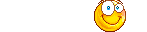
Merci Phil et Arnaud

Sujets similaires
» [TOUTES VERSIONS] Changer les boutons Nouveau MP et Répondre au MP par du texte
» [TOUTES VERSIONS] Toutes versions Bouton générateur d'iframes
» [TOUTES VERSIONS] Faire voler autant d'images que vous le souhaitez sur toutes les pages de votre forum
» [TOUTES VERSIONS] Spoiler où l'on veut
» [TOUTES VERSIONS] Menu sur 2 colonnes
» [TOUTES VERSIONS] Toutes versions Bouton générateur d'iframes
» [TOUTES VERSIONS] Faire voler autant d'images que vous le souhaitez sur toutes les pages de votre forum
» [TOUTES VERSIONS] Spoiler où l'on veut
» [TOUTES VERSIONS] Menu sur 2 colonnes
Créer un compte ou se connecter pour répondre
Vous devez être membre pour répondre.
Page 1 sur 1
Permission de ce forum:
Vous ne pouvez pas répondre aux sujets dans ce forum
 Accueil
Accueil









